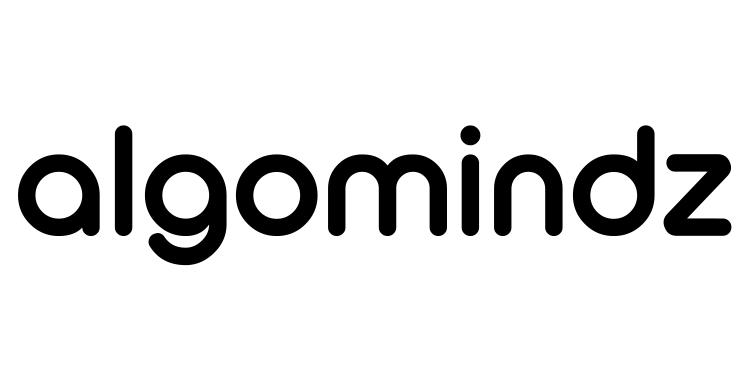What Exactly Is Google My Business Profile?
Google My Business is a free tool that helps businesses manage their online presence across Google platforms. By providing key details about your business like hours, services, and location you give potential customers the information they need to find and connect with you. It acts as a direct link between your business and your audience, enhancing visibility in search results when optimized properly. With the right setup, Google’s algorithm boosts your listing, making it easier for people to discover your business and engage with your service.
Why Do You Need GMB?
Think about the last time you searched for a service or product online—chances are, you turned to Google. Like you, millions of people use it every day to find exactly what they need. Now, imagine being one of those businesses that show up right when customers are searching. That’s where having a Google My Business (GMB) profile becomes essential.
By setting up a GMB profile, your business becomes more visible to potential customers. This increased visibility means more clicks, which directly translates to more leads and sales. But it’s not just about being seen; it’s about being found in the right way. A complete and accurate Google Business Profile gives Google the information it needs to correctly categorize your business. This includes choosing the right industry, confirming your location, and adding details like business hours, product catalogs, and photos. When all these elements are in place, the search engine recognizes the structured format of your business, boosting its visibility.
Ultimately, this makes it easier for customers to learn about your products or services, feel confident about what you offer, and trust your business before making a purchase.
How Do You Set Up Your GMB Profile?
Setting up your Google My Business (GMB) profile is essential to improving your local SEO and connecting with potential customers. A well-structured GMB profile increases your business’s visibility, allowing Google’s algorithm to identify and match your business with relevant local searches. To ensure your profile is optimized, follow these key steps
List Your Business
To get started, head over to the Google My Business homepage. From there, sign in with a professional email address that reflects your business name. This step helps establish credibility. Once signed in, search for your business name to avoid duplicates. If your business is already listed, you can claim it by requesting ownership.
Add Business Name and Category
Consistency is key when adding your business name. Ensure it matches your website and social media profiles to avoid confusion among potential customers. Next, select the most relevant category that accurately describes your business. This will help Google direct the right audience to your profile.
Add Location and Service Areas
If you have a physical location, enter the exact address and make sure it matches what’s listed on other platforms, like your website. For businesses without a physical storefront you’ll need to specify your service areas. These can be defined by city, postal code, or region, giving your listing better reach.
Add Contact Details & Business Hours
Make it easy for customers to get in touch by adding your business phone number. If you have a website, be sure to include it, as this can drive traffic to your landing page. Listing your regular business hours is also crucial, as it informs customers when they can expect to reach you. You can even customize your hours for holidays or temporary changes.
Enable Messaging
Google offers a convenient feature that allows customers to message you directly from your business listing. To enable this, simply toggle the “Accept Messages” option. This opens up an easy communication channel between you and potential customers, fostering trust and quick responses.
Add Photos and a Business Description
To complete your listing, provide a brief, engaging description of what your business offers. Keep it concise and appealing, focusing on your unique products or services. Adding photos of your location, products, or team further enhances your profile by giving customers a visual insight into your business. This adds authenticity and encourages potential customers to trust and choose your services.
Unlocking True Local SEO Potential of Your GBM Profile
Optimize Page Titles, Subtitles, and Meta Descriptions
The titles and descriptions are the first things viewers notice while browsing, making them incredibly important. In fact, they’re the second most critical factor for on-page SEO rankings. To make sure your content stands out, incorporating relevant keywords is key. Optimized titles and descriptions help you rank higher when potential customers search online, increasing your visibility and reach.
It’s also important to keep your writing concise and easy to understand. When viewers quickly grasp what you’re offering, they’re more likely to engage. Clear, optimized titles and descriptions not only attract attention but also drive results.
Prioritize Keyword Research
If you want your Google My Business (GMB) profile to truly shine online, keyword research is an essential step. Think of it as the bridge between you and your customers. When someone searches for a product or service, they use specific keywords that reflect what they need. If your GMB profile uses these keywords effectively, you’ll appear in the search results more frequently, connecting you with your audience. On the flip side, neglecting keyword research can mean your profile remains hidden, undoing all the time and efforts you’ve invested in setting it up. By aligning your keywords with what your potential customers are looking for, you make it easier for search algorithms to place your business in front of them, driving more traffic and leads.
Maintaining NAP Consistency
Maintaining consistency in your business’s Name, Address, and Phone number (NAP citation) might seem like a simple task, but it’s something that many small businesses struggle with. Often, this is because small businesses may not be as organized as larger ones. However, failing to keep these details consistent can have serious consequences. When your NAP information is inconsistent, it becomes harder for customers to find or contact you. With so many other options available, potential customers may quickly move on to another provider. But by ensuring consistency in your NAP details, you make it easier for your customers to reach you, build trust, and ultimately, boost their confidence in choosing your product or service.
Focus on Location Based Content
Creating location-based content for your Google My Business (GMB) profile is a strategic advantage, especially since most of your customers will likely be nearby. By producing content tailored to your specific area, you naturally draw the attention of local customers who are more likely to engage with your business. This approach helps increase awareness about the products or services you offer, making it easier for customers to connect with you. Additionally, because of the proximity, your business is more likely to appear at the top of their search results, giving you a competitive edge.
Use Reviews and Social Proof to Your Advantage
As an online business, customer feedback is your most direct connection to understanding their needs and preferences. Since you can’t interact face-to-face, reviews are the window into their experience with your product or service. Ignoring them can lead to misunderstandings about what your customers truly want, and this disconnect can hurt your reputation. Engaging with feedback, on the other hand, allows you to align your offerings with their expectations. When customers see that their input matters and is being implemented, they’re more likely to stay engaged with your brand, increasing trust and boosting your online presence organically and increasing the click through rates.
Fixing Troubleshooting Issues In Your GMB Profile
Your Google My Business Profile connects you with customers and boosts visibility, but while technical challenges like verification and optimization can arise, but every problem has its solution as well
Account Edits
If you’ve been managing your Google Business Profile for some time, you may have noticed that Google occasionally makes automatic edits to your content and information. While this might seem convenient, it can lead to inconsistent information that confuses your customers and potentially harms your business’s reputation.
To maintain a strong connection with your audience, make it a point to regularly review your Google Business Profile for any updates. Pay close attention to suggested edits, don’t just overlook them. A higher number of suggested changes increases the likelihood that Google will implement them, even if they’re inaccurate. Take a moment to carefully evaluate these suggestions and respond accordingly. This proactive approach ensures that your profile stays accurate and genuinely reflects your business, enhancing your credibility and communication with customers.
Account Suspension
If Google suspects your local business isn’t following its guidelines, it can suspend your account without warning. This can be frustrating, but understanding the common pitfalls can help you avoid this situation.
Common Reasons for Suspension:
- Incorrect Business Name: Ensure your business name matches what customers see in the real world. Using misleading or exaggerated names can lead to suspension.
- Posting Illegal Content: Content that violates local laws or Google’s policies can trigger a suspension. This includes anything that might be considered harmful or inappropriate.
- Multiple Duplicate Listings: Having more than one listing for the same business can confuse customers and Google alike. Make sure you maintain a single, accurate listing.
What to Do if Your Account is Suspended?
Don’t panic if you find yourself facing a suspension. Here’s a step-by-step approach to navigate this challenge:
- Review Google’s Guidelines: Start by reading the Google My Business community guidelines. They offer insights into what may have caused the suspension, even if Google doesn’t provide specifics.
- Investigate: Take the time to do some detective work. Check every detail of your business profile and compare it against the guidelines to pinpoint any discrepancies.
- Make Corrections: Once you identify the issue, rectify it promptly. This may involve updating your business name, removing inappropriate content, or consolidating duplicate listings.
- Request Reinstatement: After you’ve addressed the issues, you can request that Google reinstates your account. Be patient; this process may take some time.
Prevention is Key
While navigating a suspension can be stressful, the best approach is prevention. Regularly monitor your Google Business Profile and ensure it complies with all guidelines. By doing so, you’ll not only avoid potential issues but also enhance your visibility in local search results, making it easier for customers to find and connect with your business.
Summary
In a time where online presence is crucial for business growth, optimizing your Google My Business (GMB) profile can significantly increase your visibility and customer engagement. This free tool allows businesses to manage their presence on Google, providing essential information such as hours, services, and location. By setting up and maintaining an accurate GMB profile, businesses can ensure they appear prominently in local searches, leading to increased traffic and sales.
To get started, businesses should claim their GMB profile, ensuring their name, address, and contact details are consistent across platforms. Adding engaging descriptions, photos, and service areas helps Google better categorize the business, boosting its visibility. Effective keyword research is vital; using relevant terms can connect businesses with potential customers searching online.
Maintaining consistency in Name, Address, and Phone number (NAP) details builds trust, while location-based content captures the attention of nearby customers. Encouraging and responding to customer reviews not only strengthens relationships but also improves online presence.
Common issues such as account edits and suspensions can disrupt your GMB profile, but being proactive and understanding Google’s guidelines can prevent these challenges. Regularly reviewing your profile and ensuring compliance enhances credibility and visibility, ultimately making it easier for customers to find and engage with your business. By leveraging GMB effectively, you can efficiently boost local SEO in a competitive country like Bangladesh.
FAQs
How can optimizing my GMB profile enhance local SEO?
Optimizing your GMB profile improves your business’s visibility in local search results, making it easier for potential customers to find you when searching for relevant services in your area.
What key information should I include in my GMB profile to boost local SEO?
Include your business name, accurate address, phone number, business hours, services offered, and high-quality images to ensure your profile is informative and engaging.
How does keyword research relate to my GMB profile?
Conducting keyword research helps you identify terms that potential customers use when searching for local services, allowing you to incorporate those keywords into your GMB profile for improved search ranking.
What role do customer reviews play in enhancing my GMB’s local SEO?
Positive customer reviews not only build trust but also contribute to higher rankings in local search results. Responding to reviews also shows engagement and can influence potential customers.
How frequently should I update my GMB profile to maintain local SEO effectiveness?
Regularly updating your GMB profile with new information, photos, and posts keeps your content fresh and signals to Google that your business is active, which can positively affect your local SEO.
What common mistakes should I avoid with my GMB profile to maintain local SEO?
Avoid inconsistent Name, Address, and Phone number (NAP) information, neglecting to respond to reviews, and failing to update your profile with relevant content, as these can harm your local SEO efforts.
Author
Algomindz
Algomindz is a team of experts dedicated to boosting businesses' online presence through a strategic mix of Answer Engine Optimization (AEO) and SEO. We specialize in maximizing visibility across AI-driven platforms and search engines, helping top companies achieve their marketing goals. With data-driven strategies, ethical marketing, and tailored solutions, we drive sustainable growth, ensuring businesses stay ahead in the competitive digital landscape.
View all posts