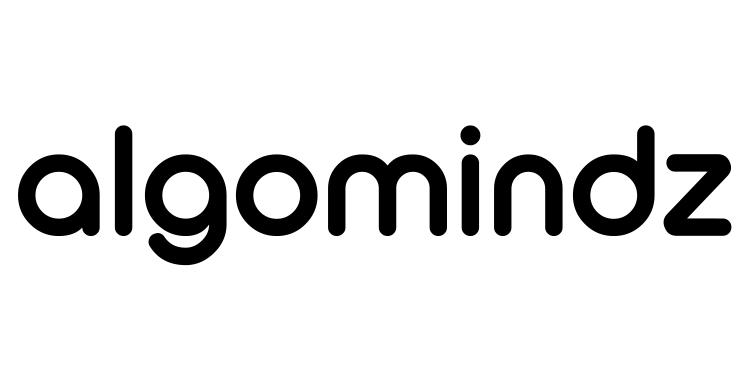Enter noopener, noreferrer, and nofollow—three attributes that might seem insignificant but can actually influence security, SEO, and even how websites are being indexed. Developers use these attributes to prevent security risks. Despite that, SEO experts constantly debate whether they impact search rankings or if Google mostly ignores them.
Meanwhile, many people throw these attributes into their links without fully understanding how they work. And here’s the truth—using (or ignoring) them could be affecting your site’s performance, data tracking, or even its ability to rank on Google.
So, do these attributes actually affect SEO, or are they just another overblown technicality? Let’s break it down.
Breaking Down the Basics: How Do These Attributes Function?
noopener, noreferrer, and nofollow are a few values of the rel attribute on HTML anchor tags. They are here to deal with outbound links. So, having a basic understanding of these tags can actually help you make smarter decisions.
Noopener: Preventing Window Hijacking & Security Risks
Clicking on a link and being redirected to a completely separate tab is a pretty common occurrence. Nothing unusual there. But what if that new tab tampers with your session or tries to steal data? This is where noopener comes in. It guards against a specific attack called tabnabbing.
When you open a link in a new tab without noopener, the new page can still access the original tab using window.opener. This means you’re giving bad actors a chance to mess with your original page. In the worst-case scenario, this can trick users into thinking they’re still on a legitimate site when, in reality, they’ve been swapped into a fake one. The noopener attribute exists to prevent that from happening.
How Does Noopener Protect Against Tabnabbing?
By adding rel=”noopener” to links that open in new tabs (target=”_blank”), that dangerous connection is cut off. It prevents the new tab from accessing window.opener, making sure it can’t modify the original page in the background. This simple tweak helps you tackle one of the oldest tricks up a hacker’s sleeves.
From an SEO standpoint, noopener itself doesn’t directly affect rankings. Google doesn’t use it as a ranking factor, and it doesn’t change the PageRank. However, there are indirect benefits:
- Improved User Trust: If users fall victim to tabnabbing on your site, they may avoid coming back. A safer browsing experience means better engagement.
- Enhanced Security Signals: Although Google doesn’t rank sites based on noopener, you should always follow security best practices for maintaining your site’s overall credibility.
- Faster Page Load Times: Some browsers (like older versions of Safari) optimize tab performance when noopener is used. This potentially improves UX.
Noreferrer
You’ve probably heard of referral data. Referral data shows reports on how people came across your website. Let’s say you link from Website A to Website B without the noreferrer tag. This allows the owner of Website B to spot traffic from Website A in the ‘REFERRAL’ section of their ‘TRAFFIC ACQUISITION’ report in Google Analytics.

But what happens when a link has the noreferrer attribute? In a nutshell, it keeps that precious referral data hidden from the site you’re linking to.
If you don’t want other websites to see that you’re linking to them, you can use the rel=”noreferrer” attribute on your outgoing links. This isn’t something super important, but it can be useful if you want to keep your referral sources private for any reason.
Screenshots of links with rel=”noopener” should look something like this

However, don’t use noreferrer on internal links. Doing so can cause issues with Google Analytics. For example, it makes it harder to track how visitors move between your pages. This could also lead to misleading data. Without structured data, it would seem like users are arriving on certain pages directly instead of coming from one of your pages.
SEO Impact
Using the noreferrer tag on your links won’t do any direct damage to your SEO, so there’s no need to stress about rankings. But it can subtly impact your link-building and promotion strategies.
Approximately 83.5% of all website owners use Google Analytics. They also keep a close eye on the ‘Referral Traffic’ section. One of the easiest ways to grab their attention is by linking to their site. When they notice visitors coming from your site, they might get curious, share your content, or even link back to you. That’s an SEO win.
But if you use noreferrer, that referral data disappears. The site you linked to won’t see where the traffic came from. So, you could miss out on some potential exposure.
Noreferrer and WordPress
If you’re using WordPress, here’s something you should know: whenever you add an external link and set it to open in a new tab (target=”_blank”), WordPress automatically adds rel=”nofollow“ to it.
Why? For security. This helps protect against tabnapping and phishing attacks inside WordPress’s editor (TinyMCE). As mentioned earlier, noreferrer prevents the site you’re linking to from seeing where the traffic came from.
Here’s what that looks like in the code:
<a href=”https://www.externalsite.com/” target=”_blank” rel=”noopener noreferrer”>my external link</a>
Nofollow: Google’s Way of Controlling Link Juice
Google introduced the nofollow attribute in 2005 as a way to combat spam. Back then, the internet was like the Wild West—blog comments, forums, and wikis were flooded with shady links.
All had the same goal in mind: to trick the system and rank high. When you add rel=”nofollow” to a link, you’re basically stopping that link from passing link juice.
How Has Google’s Approach Changed Over Time?
For years, nofollow strictly meant “no SEO benefits.” dofollow links, on the other hand, were the golden ticket, passing on “link juice” and directly influencing rankings. However, on September 10, 2019, Google changed its stance. Instead of outright ignoring nofollow links for ranking purposes, they now treat them as hints. This means that they might pass some SEO value if Google decides the link is relevant.
This is where dofollow and nofollow differ. While dofollow links continue to carry the majority of SEO weight, nofollow links no longer just sit in the corner. Some SEO experts speculate that high-quality nofollow links (like those from major news sites) can still influence rankings indirectly by sending traffic.
In essence, while dofollow links still have the most direct SEO impact, nofollow links now play a subtler role in your overall strategy.
When & Where Should You Use These Attributes?
Now that you know the function of these tools, it’s time to put your knowledge into practice. Used correctly, they enhance security and protect user data. But if you’re reckless, they might make your SEO goals harder to achieve. So, take a breath, think it through, and use these attributes only where they make sense.
When Should You Use noopener?
We’ve already discussed what tabnabbing is. But let’s be more specific as to why the noopener tag is so important. Every time you open a link in a new tab, you’re essentially handing over some control to that new page. Without noopener, the new page can access the original tab through JavaScript.

Cheeky sites often use this tactic to swap your page with a fake login form and trick users into giving away their info. Or, they could be redirected to a completely separate page. It could be an ad-riddled scam page, or it could be something worse. This type of attack is called tabnabbing, and it’s exactly what noopener is here for.
Most modern browsers now automatically add noopener to external links. This is a security measure, not some arbitrary addition. So, removing it will only make your site more vulnerable.
There’s really no downside to using noopener. The only time you’d leave it out is if you deliberately want the new tab to have access to your original page—which, unless you’re doing something highly specific, is a terrible idea.
When Should You Use noreferrer?
By default, any site owner can see where their traffic came from. Why? Well, because it’s a little breadcrumb trail back to your site. But if you add noreferrer, that referral data disappears. The site you’re linking to gets visitors but has no clue where it came from.
This can be useful in a few cases, but there’s no need to use it for every link. If you run a privacy-focused site, noreferrer helps keep your visitors’ browsing habits private. No tracking, no data sharing.
For affiliate links though, this is a bad idea. Many affiliate programs track referrals using that very data. Strip it away, and you might not get credit for the sale. This means no commissions.
When Should You Use nofollow?
Back in the day, nofollow was introduced to combat spam, not to let websites hoard link juice like a dragon sitting on a pile of gold. The idea was simple: if you didn’t want to vouch for a link, you slapped nofollow on it, and Google ignored it for ranking purposes.
But things have changed. We’ve discussed earlier that Google now takes those links into account when assessing a page’s authority. Even though nofollow isn’t as rigid as it once was, it’s still an important tool. That said, using nofollow is the right move when it’s:
- Sponsored content? Absolutely. If money (or freebies) changed hands for a link, Google expects it to be marked as nofollow. Ignoring this can lead to penalties.
- User-generated content? Yes. If you allow comments, forum posts, or any content from random users, nofollow prevents shady people from hijacking your site’s SEO for their own backlink schemes.
- Editorial links? No. If you’re linking to a reputable source that adds value to your content, let the link juice flow. That’s how the web is supposed to work.
Anyway, there’s always nuance in everything. Understand why you’re using it, and make sure it serves a purpose. Avoid nofollow when:
- You’re linking to a relevant site that deserves SEO credit.
- You’re trying to build relationships with other websites—using nofollow hides referral traffic, which might make it harder to get noticed.
- You want to pass link juice to pages you actually care about (e.g., partners, guest posts, or your own internal links).
What Really Matters for SEO & User Experience?
Messing with HTML tags can feel like a hassle, but noopener and noreferrer aren’t something to stress over. They won’t tank your SEO, and in most cases, you don’t even have to manually add them because WordPress does it for you when an external link opens in a new tab.
So, to wrap it up, noopener is all about security. It stops the new tab from messing with your original page, preventing sneaky attacks like tabnabbing.
noreferrer keeps referral data private. That means the site you’re linking to won’t see where the traffic is coming from, which can affect tracking in Google Analytics. If you actually want sites to see referral traffic from you, avoid opening links in a new tab, and WordPress won’t auto-apply noreferrer.
And just so there’s no confusion—nofollow is a different beast. It tells search engines not to count a link for SEO ranking purposes. Unlike noreferrer, it doesn’t hide referral data.
Bottom line? Use noopener for security, noreferrer when you want privacy, and nofollow when you need to control link equity. Easy.
Want to make smarter decisions for your website? Algomindz has got you covered. Join us today and level up your SEO game!
FAQs
How do these attributes interact with each other?
noopener and noreferrer often appear together because WordPress adds them by default when opening links in a new tab. noopener protects against security threats, while noreferrer hides referral data. nofollow, on the other hand, tells search engines not to pass link juice. Using noreferrer and nofollow together means the linked site won’t see where the traffic is coming from and won’t benefit from SEO.
How should affiliate marketers handle noreferrer and nofollow?
Affiliate marketers should avoid using noreferrer because it prevents tracking, which is bad for business. However, nofollow is essential for affiliate links since Google considers them sponsored content. Instead of just nofollow, using rel=”sponsored” is a better practice.
Should these attributes be applied differently for internal vs. external links?
Yes, indeed! Internal links should never have nofollow or noreferrer. Otherwise, search engines will have a rough time crawling your site. For external links, use noopener for security, noreferrer for privacy, and nofollow for untrusted or sponsored links. Applying these correctly ensures both SEO benefits and user safety.
Author
Algomindz
Algomindz is a team of experts dedicated to boosting businesses' online presence through a strategic mix of Answer Engine Optimization (AEO) and SEO. We specialize in maximizing visibility across AI-driven platforms and search engines, helping top companies achieve their marketing goals. With data-driven strategies, ethical marketing, and tailored solutions, we drive sustainable growth, ensuring businesses stay ahead in the competitive digital landscape.
View all posts