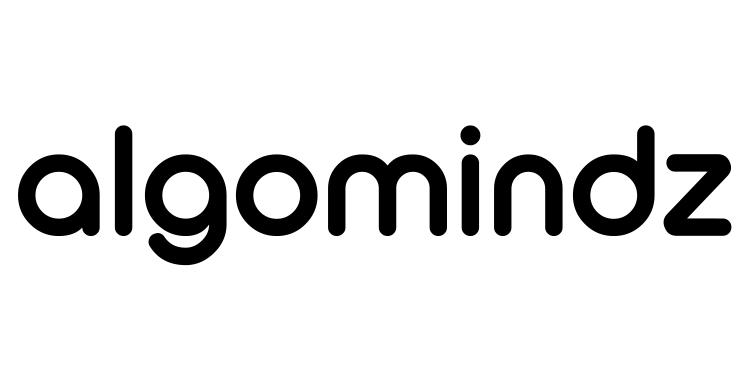Whether you’re a startup founder, a digital marketing pro, or just someone building your empire online, there’s one secret weapon you can’t ignore – a killer CMS that plays well with SEO.
Now, I’ve been in the SEO game long enough to know that no matter how brilliant your content is, if your CMS isn’t pulling its weight, you’re pretty much driving a Ferrari with flat tires.
So today, I’m laying down the ultimate guide to the 10 CMS platforms that were born to dominate search engine rankings in 2025.
But before we dive in…
Why CMS and SEO Go Hand in Hand?
You see, SEO isn’t just about keywords and backlinks anymore – it’s also about how your website’s infrastructure is built and managed. That’s where your CMS comes in.
- A great CMS doesn’t just let you post blogs. It gives you:
- Total control over URLs, metadata, and structured data
- Blazing-fast page loads and mobile-ready designs
- Built-in or extensible SEO tools
- An architecture that search engines can easily crawl and index
And the stakes? Oh, they’re high.
65% of users click on one of the first 10 organic results. Only 19% bother with ads. Just 44% go past the first page.
So yeah – if you’re not on page one, you’re practically invisible.
Top 10 CMS Platforms for SEO in 2025
CMS | Best For | SEO Strengths | Limitations | Ease of Use |
|---|---|---|---|---|
WordPress |
Blogs, business, eCom |
SEO plugins, customizable |
Needs maintenance |
Easy |
Hygraph |
Headless, devs |
Fast, API-first |
Dev skills needed |
Moderate |
Storyblok |
Headless, enterprise |
Visual editor, structured |
Learning curve |
Moderate |
Shopify |
eCommerce |
Built-in SEO, fast |
Limited customization |
Very Easy |
Drupal |
Large sites, devs |
SEO modules, secure |
Hard to learn |
Hard |
Webflow |
Designers, marketers |
No-code, fast pages |
Limited integrations |
Moderate |
Prismic |
Headless, content-heavy |
API-first, structured |
Needs dev support |
Moderate |
Joomla |
Businesses, portals |
Strong SEO tools |
Harder than WP |
Moderate |
Ghost |
Blogs, publishers |
Fast, SEO-ready |
Fewer plugins |
Easy |
Wix |
Small biz, beginners |
Simple SEO, mobile-friendly |
Less control |
Very Easy |
WordPress – The SEO Powerhouse Everyone Still Loves

Ah, the OG. WordPress might feel like old news, but it’s still the reigning king when it comes to SEO. Why? Because it’s flexible, familiar, and packed with tools that give you granular control over your SEO strategy.
With SEO plugins like Yoast SEO, Rank Math, and All in One SEO, even beginners can master metadata, XML sitemaps, schema markup, and more – all without touching a line of code.
You can customize permalinks to include keywords, structure your content with headers and schema, and optimize images with alt tags.
The template ecosystem is huge, and many are built with SEO and mobile responsiveness baked in.
And let’s not forget the massive support community. If there’s an SEO problem, someone’s already solved it (probably twice).
- Best For: Everyone from bloggers to enterprise marketers.
- SEO Sweet Spot: Plugin power + content freedom = SEO nirvana.
Hygraph (Headless CMS) – Enterprise-Level SEO Flexibility

If you’re running a big operation where your content needs to show up on websites, mobile apps, voice assistants, and maybe even a smart fridge, Hygraph is your go-to.
It’s a fully headless CMS built around GraphQL, giving you limitless flexibility in how you structure and deliver your content.
From an SEO perspective, this means you have complete control over metadata, URLs, content hierarchy, and image optimization – all through custom schemas and APIs.
But that power comes with complexity. You’ll likely need developers on board to build the front-end and SEO layers.
But if you’re operating at scale, that’s a small price to pay for the freedom and performance this CMS delivers.
- Best For: Large teams, multilingual websites, tech-driven enterprises.
- SEO Sweet Spot: Custom data models, image optimization, omnichannel SEO.
Storyblok – Visual Editing Meets Technical SEO

Not everyone on your marketing team speaks fluent code. That’s where Storyblok shines. It’s a headless CMS designed to give marketers the visual editing experience they crave, while still handing over the SEO control that devs need.
Storyblok comes with a native SEO plugin, customizable metadata fields, and clean, structured content, all of which help search engines understand your content.
It’s also built for omnichannel, so if you’re running content across websites, mobile apps, or even voice UIs, Storyblok keeps everything structured, consistent, and optimized.
- Best For: Marketing teams that want visual freedom with backend muscle.
- SEO Sweet Spot: Visual editing + customizable metadata + headless flexibility.
Shopify – eCommerce’s SEO Secret Weapon

When it comes to selling online, Shopify is in a league of its own. But here’s what most store owners overlook: Shopify’s built-in SEO capabilities are incredibly solid.
Product pages are structured for rich results, and Shopify auto-generates sitemaps and redirects, which is especially useful for managing product availability. You can easily edit meta titles, descriptions, and alt texts without a plugin.
Want to boost your product rankings? Shopify makes sure you’re equipped with structured data, SSL for secure browsing, and mobile-optimized templates that align with Google’s mobile-first indexing.
- Best For: Online retailers and DTC brands.
- SEO Sweet Spot: Built-in product SEO, mobile-ready, and lightning-fast.
Drupal – The Developer’s SEO Dream

Now, if WordPress is the friendly neighborhood SEO CMS, Drupal is the elite secret agent working behind the scenes. It’s not for the faint-hearted, but if you’ve got a dev team, Drupal gives you god-like control.
Every aspect of the content structure is customizable – from URLs to schema to taxonomy. Drupal is also considered more secure than most CMSs, making it ideal for organizations that value both SEO and security.
With modules like Metatag, Pathauto, and XML Sitemap, you can fine-tune your SEO strategy to perfection. Just be ready for a learning curve.
- Best For: Large enterprises, government sites, and tech-heavy organizations.
- SEO Sweet Spot: Ultimate control over structure, speed, and security.
Webflow – Pixel-Perfect Design with SEO Backbone

Designers listen up – Webflow is your dream come true. This CMS gives you a fully visual interface to build custom websites while still packing a punch with native SEO tools.
You can easily set meta tags, edit image alt texts, manage redirects, and even generate sitemaps – all inside a clean UI.
The code it outputs is clean and semantic, which search engines love. And did I mention it’s blazing fast?
If you’re building a marketing site and care about design and SEO, Webflow strikes the perfect balance.
- Best For: Designers, creative agencies, startups.
- SEO Sweet Spot: Clean code + customizable SEO fields + responsive design.
Prismic – Headless Simplicity with Marketing Power

Prismic is another headless contender, but it’s uniquely suited to marketers who want more control over their landing pages. It uses a “slice” model, where content is built in reusable chunks – great for consistent structure and SEO.
It integrates beautifully with front-end frameworks like Next.js and Nuxt, so your site stays fast and SEO-ready.
The platform also allows you to pre-set metadata templates for different content types — a big win for teams managing lots of landing pages or blog posts.
- Best For: Dev-marketing teams that want structured content with flexibility.
- SEO Sweet Spot: Structured metadata + modern frameworks + scalability.
Joomla – The Balanced Open-Source Pick

Think of Joomla as the unsung hero of open-source CMSs. It sits right between WordPress and Drupal, giving you more flexibility than WordPress but less complexity than Drupal.
From an SEO standpoint, Joomla offers native support for metadata, sitemaps, canonical tags, and clean URLs. It also supports multilingual SEO out of the box, which is a huge win for global businesses.
Its plugin ecosystem isn’t as massive as WordPress, but it’s strong where it counts. And it won’t bog down your site with bloated code.
- Best For: Developers and digital marketers who want balance and flexibility.
- SEO Sweet Spot: Multilingual SEO, strong metadata control, and clean architecture.
Ghost – Minimalist, Lightning-Fast, SEO-First Blogging

Ghost is a CMS built for content creators who want to publish fast, clean, and SEO-optimized content without the noise of traditional platforms.
It has built-in support for metadata, sitemaps, AMP, and even structured data – all without needing external plugins. Because Ghost is lightweight, your pages load blazingly fast, which Google loves.
It’s perfect for blogs, personal brands, and media sites focused on performance and clean design.
- Best For: Bloggers, content creators, minimalist webmasters.
- SEO Sweet Spot: Native SEO tools, speed, and distraction-free publishing.
Wix – Beginner-Friendly with Surprisingly Solid SEO

Wix has come a long way. What used to be dismissed by SEOs is now a solid contender for beginners and small businesses.
It offers a visual editor, mobile-responsive templates, and built-in SEO features like an SEO checklist, editable metadata, and sitemap generation. You won’t find the same deep customization as WordPress, but for small-scale sites, it’s more than enough.
And it’s easy – no developer is required. Just drag, drop, and tweak your titles and tags, and go.
- Best For: Small business owners, personal websites, beginners.
- SEO Sweet Spot: No-code setup + guided SEO assistant + mobile-ready design.
How to Pick the Best CMS for SEO? (According to the Pros)
Now that we’ve explored the top CMS contenders for 2025, let’s hit pause and zoom out for a second.
Because here’s the real talk: choosing the right CMS isn’t just about features – it’s about strategy.
If you’re serious about ranking on Google and growing your organic traffic, your CMS should do more than just “let you publish content.” It should help you optimize every inch of your website for search engines – from structure and speed to metadata and mobile experience.
Whether you’re a startup, a scaling business, or working with an SEO agency, understanding what to look for in a CMS will save you a ton of time, effort, and missed ranking opportunities.
So what makes a CMS truly SEO-worthy?
On-Page SEO Features: Your Tactical Toolkit
Every solid SEO strategy starts with on-page optimization — and your CMS should support that from day one.
You’ll want a platform that allows you to easily update your:
- Page titles
- Header tags (H1-H6)
- Meta titles & descriptions
- Image alt texts
- Meta tags
Why? Because these are the areas where keywords live. If your CMS makes editing these elements a hassle (or worse, requires code), it’ll slow your SEO game down.
Pro tip: If you’re working with SEO experts or an SEO services provider, ensure your CMS can adapt to their on-page strategies without requiring constant dev intervention.
Custom URL Structures: Clean, Simple, Keyword-Rich
Here’s a little SEO truth bomb: messy URLs are like bad first impressions – they confuse both users and search engines.
Your CMS should let you create clean, readable, keyword-friendly URLs (e.g., /blog/best-cms-for-seo, not /page?id=1234). Ideally, you should be able to remove any unnecessary subfolders, categories, or code strings.
The ability to edit and customize every part of the URL is non-negotiable if you want to compete for top SERP spots.
Blogger-Friendly Content Editing: The SEO Writer’s Playground
Content’s a necessity, but if your CMS doesn’t make it easy to create and optimize that content, you’re setting your team up for burnout.
Look for a CMS with:
- A clean and intuitive editor
- Easy formatting and media embedding
- Support for updating and republishing content
- Access to SEO settings on every post or page
You should be able to drop in keywords, add alt text to images, insert internal links, and format headings without jumping through hoops.
Many WordPress website development teams prioritize this because WordPress excels in this department – which is why it continues to dominate SEO-first website builds.
SEO Extensions and Plugins: More Power, Less Hassle
Some CMSs have amazing built-in SEO features. Others rely on plugins and extensions to level up.
And that’s totally fine, as long as those extensions are easy to install, don’t conflict with each other, and don’t bloat your site.
You’ll want SEO tools that help with:
- Internal linking
- Schema markup
- XML sitemaps
- Content analysis
- Redirect management
If you’re not super technical, go with a CMS that offers ready-to-use add-ons rather than one that requires heavy developer input (looking at you, Drupal). Many SEO services teams will even recommend platforms like WordPress or Shopify because of their strong plugin ecosystems.
Menus, Categories & Taxonomy: Organize or Be Forgotten
A great CMS lets you organize your content like a librarian on caffeine — precise, logical, and crawlable.
Your CMS should:
- Let you define clear categories and tags
- Create hierarchical menus with breadcrumbs
- Support internal linking and topic clusters
Why does this matter? Search engines love a well-structured site. When your pages are properly categorized, it helps Google understand the relationships between them, boosting your topical authority.
Responsive Layouts: SEO + UX in One
We live in a mobile-first world, and Google’s ranking algorithm knows it.
If your CMS doesn’t provide mobile-responsive templates out of the box, you’re shooting yourself in the foot. Every layout should adapt gracefully to different devices, such as – phones, tablets, desktops, or even smart TVs.
Fortunately, most modern CMS platforms now offer responsive designs, often built-in or available through template libraries. But always test before you trust.
Page Speed: Your Secret Ranking Weapon
Speed isn’t just nice to have, it’s an actual Google ranking factor.
Your CMS should help you:
- Load pages quickly
- Compress images
- Use caching plugins
- Minimize script bloat
If your CMS slows down as you add content or traffic, it’s time to rethink your platform. A snappy site improves user experience, keeps bounce rates low, and makes Google smile.
User Experience (UX): Keep Visitors Hooked
You could rank #1 on Google, but if your website is clunky and hard to use, visitors will bounce faster than you can say “404 error.”
Your CMS should support:
- Clean design templates
- Easy navigation
- Intuitive content layout
- Clear calls to action (CTAs)
Great UX translates into longer session durations, more pageviews, and higher engagement — all of which indirectly impact your SEO performance.
Security and Performance: Trust + Speed = Rankings
Search engines prioritize secure websites. Your CMS should support HTTPS (SSL certificates), offer regular updates, and allow you to manage user roles and access levels.
Some platforms offer built-in security, while others let you integrate security plugins. Either way, stay updated and never ignore security warnings, a hacked site tanks SEO faster than a broken sitemap.
Support & Community: Don’t Go It Alone
Even the best CMS comes with a learning curve. That’s why you want a platform with:
- Active forums
- Helpful documentation
- Responsive customer support
- An ecosystem of developers and creators
Platforms like WordPress thrive because of their massive community. Whatever SEO issue you run into, there’s already a YouTube tutorial or blog post (probably 20 of them) waiting to help.
The Bottom Line – Conclusion
Picking the right CMS isn’t just a technical decision, it’s a strategic SEO move. Look beyond pretty dashboards and consider how each platform supports the core pillars of search engine optimization.
If you’re working with SEO experts, building your site with SEO services in mind, or collaborating with a WordPress website development team, make sure your CMS empowers the entire workflow from creation to crawling, from metadata to mobile.
Choose wisely, optimize ruthlessly, and remember: a great CMS is the launchpad, but SEO is the fuel.
Frequently Asked Questions (FAQs)
Can I switch my CMS later without losing SEO rankings?
Yes, but it’s tricky. You’ll need to handle redirects (301s), preserve URL structures, migrate metadata, and avoid duplicate content. It’s doable, especially with help from SEO experts, but not something to rush through.
Is WordPress still the best CMS for SEO in 2025?
For most users, yes. Its flexibility, massive plugin ecosystem, and active community make it hard to beat. But if you’re scaling fast or need omnichannel delivery, headless CMSs like Hygraph or Storyblok might be a better fit.
Do I need a developer to make a CMS SEO-friendly?
Not always. Platforms like WordPress, Wix, or Shopify are beginner-friendly. But if you’re using Webflow, Drupal, or a headless CMS, having a developer (or partnering with a website development company) can make your life a lot easier.
How important is site speed compared to content for SEO?
They’re both crucial. Great content won’t rank well if your site takes forever to load. Google considers speed a ranking factor, so aim for both quality content and optimized performance.
Should I choose a CMS based on SEO plugins or built-in features?
Depends on your level. Beginners benefit from built-in SEO tools (like Wix or Shopify). More advanced users and SEO services often prefer plugin flexibility (like WordPress or Joomla) to tailor everything exactly how they want.
Author
Pujan Kumar Saha
Experienced digital marketing specialist with 10+ years in SEO, SEM, content marketing, and growth strategies. I've worked with 100+ global brands, scaling digital operations, enhancing online visibility, and driving business growth. With leadership roles in agencies and companies, I’ve built high-performing teams and executed data-driven strategies that deliver measurable results.
View all posts